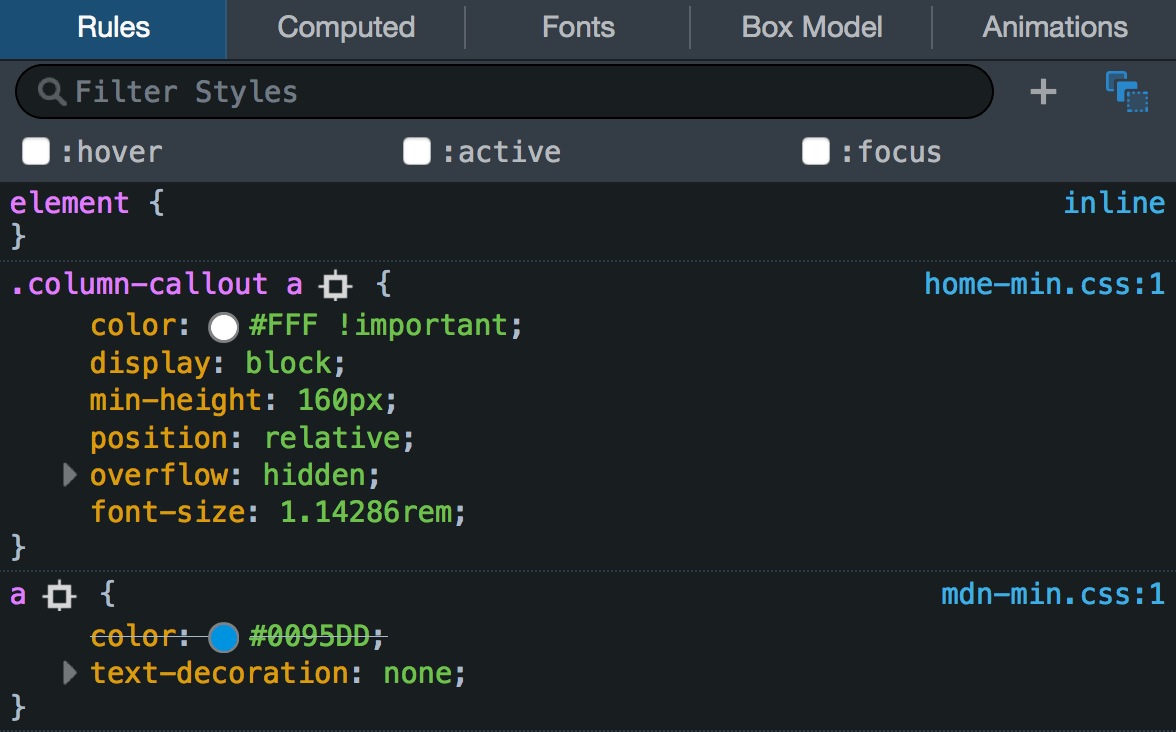Now that I’m starting to learn what HMTL5 is, what the heck is CSS? I found a great article from htmldog.com that explains the basics of CSS and what it can do for web designers. CSS stands for Cascading Style Sheets. CSS is different from HTML because HTML structures the content of the website, while CSS structures the design of the website. I also found out that there are three different ways to apply CSS to HTML: inline, internal, and external. Inline CSS alters a specific part of the page, internal CSS alters an entire page, and external CSS alters multiple pages. CSS selectors have properties, which can change the color, font-weight, or background color. I found the creative license available with CSS to be super cool. One thing I’ve learned with CSS is that just like HTML, details matter. When I first started CSS, I though you could change the font color by typing in the color to the code. While this is true for some colors, a majority of colors requires a hexadecimal code that can be translated to a color. Given this option, there are over sixteen million different combinations of hexadecimal colors available. Something neat I found out about CSS is that it can also be used to animate text and images. These animations are mostly used for transitions. Learning that CSS can animate text explains how my friend was able to have the text swing in from the left as the user scrolls down the page. This is useful because I want to duplicate this on my own digital portfolio for my WRTC Capstone class.
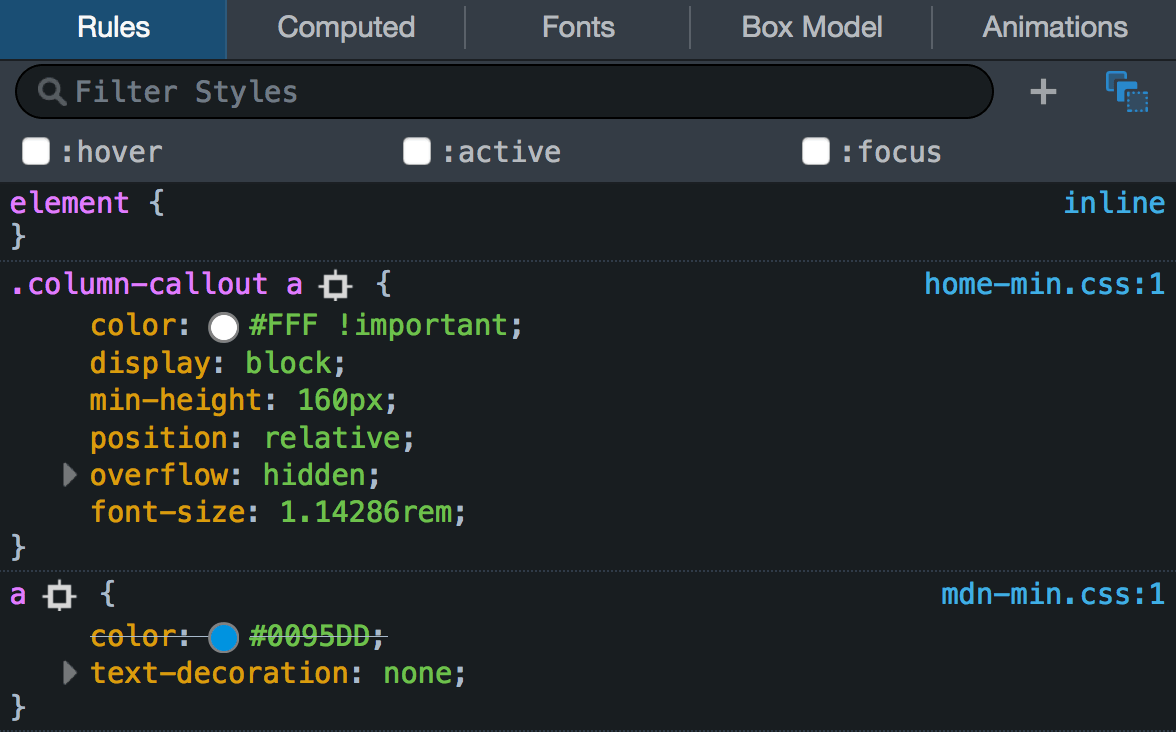
Source: http://www.htmldog.com/guides/css/beginner/